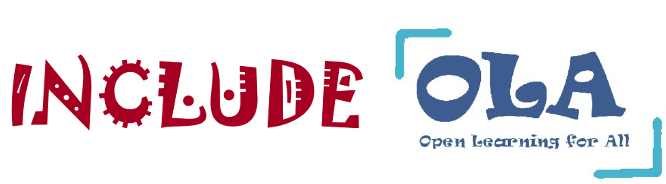Please use this identifier to cite or link to this item:
http://repository.include-erasmus.eu/jspui/handle/7112/178Full metadata record
| DC Field | Value | Language |
|---|---|---|
| dc.contributor.author | Trandafir, Ileana | - |
| dc.date.accessioned | 2023-05-26T17:51:02Z | - |
| dc.date.available | 2023-05-26T17:51:02Z | - |
| dc.date.issued | 2022-12-15 | - |
| dc.identifier.uri | http://repository.include-erasmus.eu/jspui/handle/7112/178 | - |
| dc.description | In this activity, students will learn about custom blocks and will create two blocks that will tell the robot to move a certain number of centimeters and turn a certain number of degrees. For this the students will also make the necessary transformations. | en_US |
| dc.language | en | en_US |
| dc.publisher | OLA | en_US |
| dc.subject | Information & Communication Technologies Computer Science | en_US |
| dc.title | STEM ACTIVITY – MY BLOCKS | en_US |
| dc.title.alternative | My Blocks | en_US |
| dc.type | drill and practice | en_US |
| dc.keyword | LEGO, MINDSTORMS, EV3, robot, sensor, blocks, programming, MY_BLOCKS, loop, move, motors, connect, ports, transformations, math, centimeters, degrees | en_US |
| dc.age | 12 | en_US |
| dc.school | Scoala Gimnaziala "Mircea Eliade" | en_US |
| dc.module | Informatics and ICT | en_US |
| dc.unit | STEM Applications | en_US |
| dc.englishLevel | B1 | en_US |
| dc.duration | 2 | en_US |
| dc.keycompetences | Detailed Competences::2. Multilingual Competence | en_US |
| dc.keycompetences | Detailed Competences::3. Mathematical competence and competence in science, technology, engineering | en_US |
| dc.keycompetences | Detailed Competences::4. Digital Competence | en_US |
| dc.learningOutcome | At the end of this activity, students will know/be able to: • use the right blocks to make the robot move forward, backwards, rotate left or right, move the accessories by controlling the large motors and the medium motor of the robot • create a useful My Block with different parameters for inputs and outputs • create 2 My Blocks: Move_Cm and Turn_Dg, with the following input parameters: centimeters, degrees, power. • use the blocks they have created and the Loop block in the Flow Control tab to solve the tasks • find the best strategy to place the marker on the robot so that it draw the outline of the shapes. | en_US |
| dc.transversalSkill | Creativity and Innovation | en_US |
| dc.isced | ISCED2 | en_US |
| Appears in Collections: | OLA | |
Files in This Item:
| File | Description | Size | Format | |
|---|---|---|---|---|
| ScriptP2S15Y2.pdf | 48.52 kB | Adobe PDF | View/Open | |
| MyBlocksProgram.pdf | 272.27 kB | Adobe PDF | View/Open | |
| MyBlocksPresentation.pdf | 646.27 kB | Adobe PDF | View/Open | |
| Calculator Worksheet.pdf | 29.96 kB | Adobe PDF | View/Open |
Items in DSpace are protected by copyright, with all rights reserved, unless otherwise indicated.